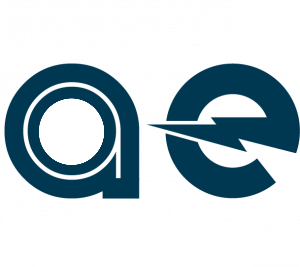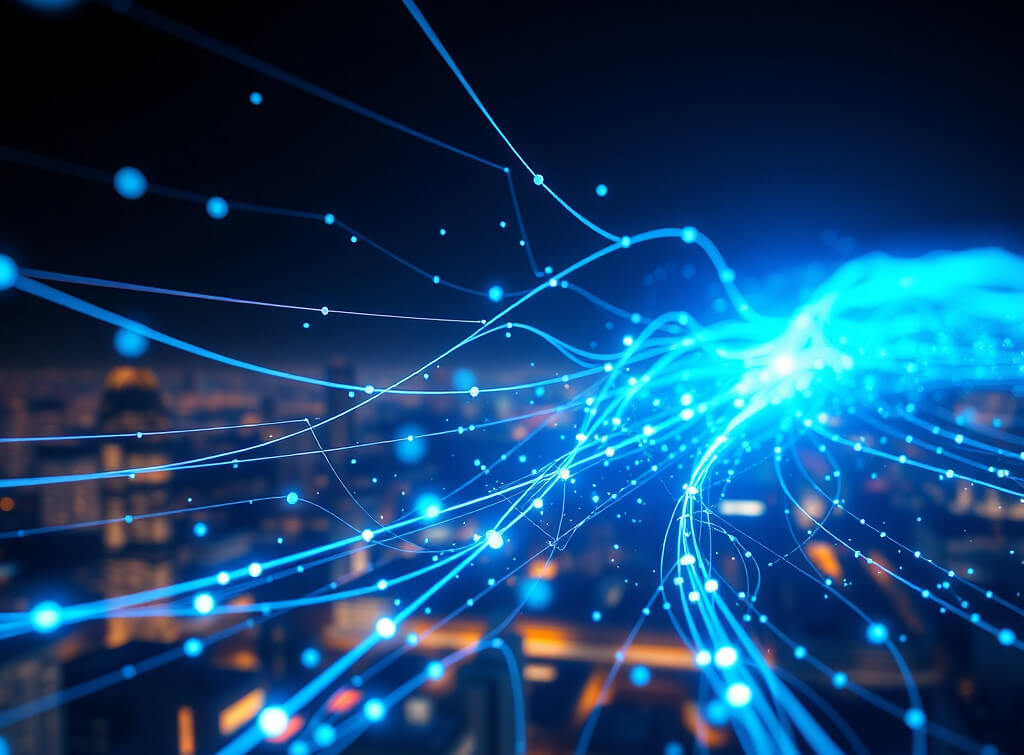· 3 min read
Why You Need a NAS

NAS - More Than Just Storage
Imagine having your own private Google Drive… except it’s faster, more secure, and infinitely customizable. That’s what a Network-Attached Storage (NAS) offers. While external hard drives or cloud services might seem simpler upfront, a NAS is a game-changer for anyone serious about data management, privacy, and automation.
What Exactly Is a NAS?
A NAS is essentially a dedicated computer connected to your home network. It stores files across multiple hard drives and provides seamless access locally or remotely. Unlike external drives, which are passive storage devices, a NAS is an active system running software that enables advanced features like redundancy, automation, and hosting services.
Key Benefits of a NAS
1. Reliability & Redundancy
External hard drives will eventually fail - it’s not “if,” but “when.” A NAS mitigates this risk with built-in tools:
- RAID configurations: Protect your data even if one (or more) drives crash.
- Automated health checks: Receive alerts months before a drive fails, so you can replace it proactively.
- Expandable storage: Add drives as needed without downtime - no need to buy bigger external drives.
2. Speed That Outperforms the Cloud
Cloud services like Google Drive or OneDrive have upload/download speed caps and depend on your internet provider’s bandwidth. A NAS, however, stays local:
- Full gigabit speeds: Even basic models saturate home networks effortlessly.
- 10 Gbps potential: High-end NAS setups can handle blistering speeds (far beyond most ISPs’ offerings).
3. Versatile Services at No Extra Cost

A NAS is more than storage - it’s a 24/7 server hosting free, powerful tools:
- Media streaming: Use Plex or Jellyfin to turn your library into a personal Netflix.
- Home automation: Run Home Assistant or Homebridge for smart home control.
- Surveillance: Manage all security cameras via an NVR app (no cloud subscription fees).
- Docker containers: Deploy lightweight apps like a CRM, PiHole, or Nextcloud - all without coding skills.
4. Learning Opportunities
Building and managing a NAS is a masterclass in tech:
- Linux fundamentals: Most NAS OSes are Linux-based (e.g., Synology DSM).
- Networking & Docker: Learn to containerize apps for efficiency.
- Troubleshooting: Develop problem-solving skills through real-world use.
5. Privacy and Data Ownership
Your data is your asset - no third-party snooping required:
- Snapshots & version control: Roll back files months after deletion (unlike standard 30-day limit for cloud storage).
- Encryption: Secure backups in the cloud with end-to-end encryption.
- No vendor lock-in: Migrate your data freely between devices and services.
6. Backup Strategies for Total Peace of Mind
A NAS isn’t a backup - it’s part of your backup strategy:
- Local redundancy (RAID): Protect against hardware failure.
- Offsite backups: We use tools like Backblaze ($6/month) to safeguard critical data externally.
NAS vs. External Drives/Cloud Storage
| Feature | NAS | External Drive | Cloud Services |
|---|---|---|---|
| Speed | Lightning-fast local access | Slow without being plugged in | Limited by internet speed |
| Cost for 10TB+ | Cheaper than cloud subscriptions | Affordable but no redundancy | Expensive ($10+/month) |
| Redundancy | RAID protects against drive failure | Zero redundancy | Depends on provider |
| Services | Host unlimited free apps | None | Limited to provider’s offerings |
Getting Started: Hardware Recommendations
All-In-One NAS (Best for Beginners)

- Synology DS223j: Budget-friendly, perfect for basic file sharing.
- Synology DS423+: Adds hardware transcoding for smooth media streaming.
- QNAP TS-932PX-4G: Great for advanced users needing 10 Gbps speeds and Docker support.
Key Considerations
- Bays: More bays allow RAID configurations and future expansion.
- CPU/GPU: Opt for models with hardware transcoding if streaming 4K video.
- Networking: Prioritize 10Gbps ports if upgrading later.
Conclusion
A NAS isn’t just storage - it’s a hub for privacy, automation, and endless possibilities. Whether you’re backing up family photos or running a home server, investing in a NAS is an investment in control over your digital life. Start small with an all-in-one system like Synology, then expand as your needs grow. Your data - and peace of mind - will thank you.